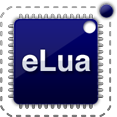eLua toolchains
Toolchains for eLua
You need (at least) a toolchain if you decide to build eLua yourself. The toolchain must contain at least a compiler, an assembler, a linker and (most likely) a tool to extract binary data from the compiled image (in order to build the actual firmware). Also, a program that reports the sizes of different sections in the compiled image is often used to give an idea about the resource consumption of eLua. You can use as many toolchains as you want for a given target, as long as the build scripts know to handle them. This section outlines the different toolchain choices available for compiling eLua. Use the links below to navigate directly to your target of interest.
If you have a different toolchain, refer to the toolchain configuration paragraph in this document.
Toolcains for ARM and Cortex
You have multiple options when building eLua for ARM and Cortex CPUs:
- build your own toolchain. Even if you have a toolchain already available, you might want to do this for maximum flexibility and control (for example to control the libc build flags, or to use specific version of the tools). Check this link for a step by step tutorial on building your own toolchain.
- use a readily available toolchain. This saves you the hassle of building the toolchain yourself, which makes the process quicker and less error-prone.
Because building a toolchain is already covered in another section of the documentation, we'll focus on installing a pre-compiled toolchain here. ARM is a very popular architecture, and because of this there are a lot of toolchains available for download free of charge. One of the most popular ones comes from CodeSourcery, and we'll cover it here for a number of important reasons:
- it has support for both "traditional" ARM targets and Cortex-M3 (Thumb2) targets
- it comes with user-friendly installers for both Linux and Windows
- it has fairly good documentation
- eLua supports this toolchain for all its ARM and Cortex targets
Obtaining and installing the toolchain is very easy:
- go to the CodeSourcery download location for the toolchain.
- select from the table the current version in the "EABI" line (the link to the current version is just above the "All versions..." link).
- download and run the installer.
That's all! Make sure that the location of the toolchain is in your $PATH and build eLua with the toolchain=codesourcery option.
Toolchains for AVR32
Currently you have only one option for AVR32: download and install the toolchain from Atmel. Unfortuntely they don't provide an installer, just a bunch of Linux packages with some dependencies, so the installation process might be a bit tricky. These are the steps you should follow to install Atmel's AVR32 toolchain:
- download the correct version for your Linux distribution (in this case Ubuntu) from here.
- unzip the downloaded archive to a temporary directory, you'll get a bunch of .deb packages
- install the packages from this command line (the package names are based on version 2.1.4 of the toolchain, change them as needed if you're using a different version):
If dpkg complains about missing dependencies, install them as required and resume the installation process.$ sudo dpkg -i libavr32ocd1_3.0.9-1_i386.deb libavr32sim_0.2.1-1_i386.deb $ sudo dpkg -i libavrtools1_3.0.9-1_i386.deb libelfdwarfparser_2.0.7-1_i386.deb $ sudo dpkg -i avr32headers_1.9.11-1_all.deb $ sudo dpkg -i avr32parts_1.9.9-1_all.deb $ sudo dpkg -i avr32-binutils_2.17.atmel.1.2.6-2_i386 $ sudo dpkg -i avr32-gcc-newlib_4.2.2-atmel.1.0.8-2_i386.deb $ sudo dpkg -i avr32program_3.0.4-1_i386.deb
That's it. Your toolchain is already be in $PATH (since it installs itself in /usr/bin) so you should be ready to build eLua for AVR32.
Toolchains for i386
Currently the only tested procedure for building eLua for i386 is to build an i386 toolchain. Other toolchains might work equally well though, but none was tested so far.
Toolchain configuration in eLua (WIP)
The eLua build system makes provisions for specifying an unlimited number of toolchains for a given target, selectable via the scons toolchain=... option. The default structure of each of the toolchains supported by default is listed in the table below.
| Toolchain | Name | Compiler | Linker | Assembler | Size tool | Image copy tool |
|---|---|---|---|---|---|---|
| Platform | ||||||
| ARM (ELF) | arm-gcc | arm-elf-gcc | arm-elf-ld | arm-elf-as | arm-elf-size | arm-elf-objcopy |
| ARM (EABI) | codesourcery | arm-none-eabi-gcc | arm-none-eabi-ld | arm-none-eabi-as | arm-none-eabi-size | arm-none-eabi-objcopy |
| Cortex (ELF) | arm-gcc | arm-elf-gcc | arm-elf-ld | arm-elf-as | arm-elf-size | arm-elf-objcopy |
| Cortex (EABI) | codesourcery | arm-none-eabi-gcc | arm-none-eabi-ld | arm-none-eabi-as | arm-none-eabi-size | arm-none-eabi-objcopy |
| AVR32 | avr32-gcc | avr32-gcc | avr32-ld | avr32-s | avr32-size | avr32-objcopy |
| i386 | i686-gcc | i686-elf-gcc | i686-elf-ld | nasm | i686-elf-size | i686-elf-objcopy |
If you need to add a new toolchain or modify an existing one, take a look at the scons build script (SConstruct). A toolchain-related fragment of SConstruct is shown below:
# List of toolchains
toolchain_list = {
# This defines a toolchain with the name "arm-elf"
'arm-gcc' : {
'compile' : 'arm-elf-gcc',
'link' : 'arm-elf-ld',
'asm' : 'arm-elf-as',
'bin' : 'arm-elf-objcopy',
'size' : 'arm-elf-size'
},
# Another toolchain, this time called "codesourcery"
'codesourcery' : {
'compile' : 'arm-none-eabi-gcc',
'link' : 'arm-none-eabi-ld',
'asm' : 'arm-none-eabi-as',
'bin' : 'arm-none-eabi-objcopy',
'size' : 'arm-none-eabi-size'
},
................
}
# List of platform/CPU/toolchains combinations
# The first toolchain in the toolchains list is the default one
# (the one that will be used if none is specified)
platform_list = {
'at91sam7x' : { 'cpus' : [ 'AT91SAM7X256', 'AT91SAM7X512' ], 'toolchains' : [ 'arm-gcc', 'codesourcery' ] },
'lm3s' : { 'cpus' : [ 'LM3S8962', 'LM3S6965', 'LM3S6918' ], 'toolchains' : [ 'arm-gcc', 'codesourcery' ] },
................
}From this fragment it's easy to understand that there are at most two places in SConstruct that must be taken into account when dealing with toolchain:
- the definition of toolchain_list. This is a list of all the supported toolchains with all their relevant components (compiler, linker, assembler, image copy tool and size tool).
- each eLua platform has a list of permitted toolchains (only the toolchains specified in this list can be used to build an eLua image for that target). The first element of this list will be automatically used if a toolchain=... option is not specified on the command line.
Please note that in order to add a new toolchain to eLua it's generally not enough to edit just SConstruct. As different toolchains have different command line options, one should also edit the platform's build configuration file (src/platform/<platform name>/conf.py) and make it aware of the new toolchain. The exact procedure for doing this is highly dependent on the toolchain and it's well beyond the scope of this tutorial.