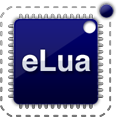- » Home
- » Overview
- »
Get Started
- » Using eLua
- »
Downloads
- » The eLua Web Builder
- » Get Better
- » Get Involved
» Get Started » Downloads
Downloading eLua
You have a few options for downloading eLua:
-
download a binary eLua image for the platform of your choice. Binary images are provided with each official release. This is generally the best option if you have a board that’s officially supported by eLua (see here for details) and you want to have eLua up and running on your board as quickly as possible.
-
download the source code to build eLua yourself. You can either download the source code of an official release or get the "bleeding edge" version from the Git repository. Download the source code instead of a binary image if you need to make adjustments to the source code to support your board, or if you want to customize the eLua image, or if you simply want to take a look at what happens behind the eLua # prompt.
Binary images
Binary images of eLua can be built for our latest official release and development sources using our web builder service.
If you need a customized binary image for an already supported platform (for example with an autorun program, with some code of yours in the file system, with your LAN IP settings) and you have difficulty with the builder service or the instructions for building eLua didn’t work for you, feel free to ask for one in our discussion list explaining what you need.
Source code
If all you want is to take a quick peek at
eLua's source code, but you don’t need to
download it, it’s probably enough to use the GitHub web interface. You
can browse through the complete source of
eLua using this method.
If you need to download the source code of
eLua you can either:
-
download the source code archive of an official release
-
checkout the latest (bleeding edge) source code from the Git repository in read-only mode (anonymous) mode
-
checkout the latest (bleeding edge) source code from the Git repository in read-write mode (for developers)
Our sources were originally tracked using SVN and have moved to Git. For those familiar with SVN and not Git, the following crash course in Git for SVN users may prove useful.
Source code archives
Check the table below for the download link of the source code associated with the latest official release of eLua.
| Version | Source code archive |
|---|---|
|
0.9 |
Git public repository (anonymous read-only mode)
If you’d rather have the very last development ("bleeding edge") version, just check it out from our Git Repository:
$ git clone git://github.com/elua/elua.git
Once checked out, the repository can be easily updated by the Git client command:
$ git pull
Git public repository (authenticated login r/w mode, for developers)
Follow the steps below if you need write access to the eLua repository:
-
if you don’t have an account on GitHub and you plan to contribute with code for the project, please create one.
-
contact us specifying your GitHub ID and we’ll give you write (commit) access to the Git repository.
Then checkout the repository:
$ git clone git@github.com:elua/elua.git
Once checked out, the repository can be easily updated:
$ git pull