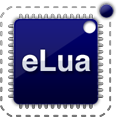» Get Started
Fast track to get started on eLua
You've been hearing a lot about Lua and eLua lately and you want to get your hands on it as soon as possible right ? Here is a quick 4-step tutorial to get your first Hello World in eLua.
To have eLua up and running you basically need:
- A development kit or a microcontroller-based platform supported by eLua
- An eLua "binary image", the software that will implement eLua, built for your platform
- A Flash memory programmer and software, to program the eLua image into your platform
- A PC terminal emulator pgm and a serial or ethernet connection to your kit, to use eLua on a Terminal
Now we'll help you to get all of the above
1/4 - Pick up a kit
If you already have a board supported by eLua great, you'll be using it with eLua in a few minutes and you can skip this section heading straight to step 2 below.
There are dozens of commercially available kits with MCUs supported by eLua and, if you have some hardware development experience already, you can design and assembly your own board for eLua.
If you need some help to choose your first kit, you can check this page on the eLua User Labs wiki, where eLua users highlight the pros and cons of each board according to their needs and feelings.
If you still need more info to decide on a platform architecture or board version for your needs, don't hesitate to share your questions on our mail discussion list and we'll be glad to help.
You can also try the eLua version for the PC (x86) platform and feel the fastest boot to a high-level language your PC will ever have. Of course, as this platform is based on a desktop-oriented CPU and not on a microcontroller, you won't have any peripherals or I/O capabilities available but you'll still have full Lua (and no OS "below"). This eLua version was implemented as an experiment and it can be extended to support onboard features if anyone needs (and have time to). Other than that it is only a proof of concept.
2/4 - Download eLua
New let's get a ready-to-be-used eLua binary image for your platform:
Download an eLua image for your platform and get ready to install it on the Flash memory of your kit.
3/4 - Flash eLua to your board
This is the kind of information that is highly "platform-specific" and it is impossible to write a single and generic tutorial for all the supported platforms and programmer's environments.
For this reason, we and other eLua users have produced specific tutorials on how to connect your board to a programmer and run (on a PC with Linux, MacOS or Windows) a program to "flash" (store into flash non-volatile memory) an eLua image that you'll use for development.
Please look for the instruction on how to use eLua for your board at the supported boards page on the eLua wiki. Flash the eLua binary image you have downloaded (or built) on step 2 to your board and continue to the next step below.
You are very close to your first Hello World in eLua now !
4/4 - Enjoy eLua
If you have chosen a supported kit, obtained an eLua image for it and flashed it to your kit as explained on the steps above, your board is probably running eLua already (or will after a pressing the reset button) but you're not seeing it yet.
- Connect a terminal
- One or two commands to taste the shell
- Running Lua
- Running your first Lua program
.... other resources
Where to go from here:
Here are some more links to our doc that will help you too:
- Introductory and advanced tutorials on the eLua wiki tutorials page
- Basic and advanced user projects examples on the eLua wiki projects page.
Don't hesitate to ask for more on our discussion list
. eLua has a friendly and active community, always ready to help newcomers and experts alike.