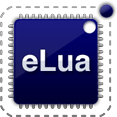Building eLua
Building eLua
If you decide to build your own binary image instead of downloading one, then you will need to download the source code (see here for details) and follow the platform specific eLua build instructions (provided for Linux and Windows) to setup your build environment.
Then follow the instructions below to configure and build your eLua binary image.
Configuring the build image
eLua has a very flexible build system that can be used to select the components that are going to be part of the eLua binary image and also to set the compile time (static) configuration. To use it, you need to edit a single configuration file (platform_conf.h) located in the platform specific directory (src/platform/<platform_name>/platform_conf.h). The configuration parameters are described in detail in the next paragraphs.
Configuring components
An eLua component is a feature that can be enabled to add functionality to eLua itself, without modifying its API. An example of component configuration from platform_conf.h is given below:
// ******************************************************************* // Define here what components you want for this platform #define BUILD_XMODEM #define BUILD_SHELL #define BUILD_ROMFS #define BUILD_MMCFS #define BUILD_TERM #define BUILD_UIP #define BUILD_DHCPC #define BUILD_DNS #define BUILD_CON_GENERIC #define BUILD_ADC #define BUILD_RPC
The components that can be configured in eLua are:
Name |
Meaning |
|---|---|
BUILD_XMODEM |
Define this to build support for XMODEM receive. If enabled, you can use the "recv" command from the shell to receive a Lua file (either source code or precompiled byte code) and run in on the target. Works only over RS-232 connections (although in theory it’s possible to make it work over any kind of transport). To enable: #define BUILD_XMODEM Static configuration data dependencies: CON_UART_ID, CON_UART_SPEED, CON_TIMER_ID |
BUILD_SHELL |
This builds the eLua shell (see using eLua for details on the shell).
If the shell is not enabled, the code looks for a file called /rom/autorun.lua
and executes it. If this file is not found, a regular Lua intepreter is
started on the target. #define BUILD_SHELL #define BUILD_CON_GENERIC To enable the shell over a TCP/IP connection: #define BUILD_SHELL #define BUILD_CON_TCP |
BUILD_ROMFS |
Enable the eLua read-only filesystem. See the ROMFS documentation for details about using the ROM file system. To enable: #define BUILD_ROMFS |
BUILD_MMCFS |
Enable the eLua SD/MMC FAT filesystem support. To enable: #define BUILD_MMCFS Static configuration data dependencies: MMCFS_CS_PORT, MMCFS_CS_PIN, MMCFS_SPI_NUM, MMCFS_NUM_CARDS, MMCFS_CS_PORT_ARRAY, MMCFS_CS_PIN_ARRAY, MMCFS_SPI_NUM_ARRAY |
BUILD_TERM |
Enable ANSI terminal support. It allows eLua to interact with terminals that support ANSI escape sequences (more details here). Currently it works only over RS-232 connections, although this is not a strict requirement. You need to enable this if you want to use the term module. To enable: #define BUILD_TERM Static configuration data dependencies: CON_UART_ID, CON_UART_SPEED, CON_TIMER_ID, CON_FLOW_TYPE, TERM_LINES, TERM_COLS |
BUILD_UIP |
Enable TCP/IP networking support. You need to enable this if you want to use the net module. Also, your platform must implement the uIP support functions (see the platform interface documentation for details). To enable: #define BUILD_UIP Static configuration data dependencies: ELUA_CONF_IPADDR0…3, ELUA_CONF_NETMASK0…3, ELUA_CONF_DEFGW0…3, ELUA_CONF_DNS0…3 |
BUILD_DHCPC |
If BUILD_UIP is enabled, you can enable this to include a DHCP client in the TCP/IP networking subsystem. To enable: #define BUILD_UIP #define BUILD_DHCPC |
BUILD_DNS |
If BUILD_UIP is enabled, you can enable this to include a minimal DNS resolver in the TCP/IP networking subsystem. To enable: #define BUILD_UIP #define BUILD_DNS |
BUILD_CON_GENERIC |
Generic console support (details here). Enables console access (stdio/stdout/stderr) via a serial transport (currently RS-232, but others can be supported). Enable this if you want to use console input/output over your RS-232 connection. Don’t enable this if you need console input/ouput over Ethernet (see the next option). To enable: #define BUILD_CON_GENERIC Static configuration data dependencies: CON_UART_ID, CON_UART_SPEED, CON_TIMER_ID, CON_FLOW_TYPE |
BUILD_CON_TCP |
Console input/output over TCP/IP connections only (details here). Enable this if you want to use your eLua board over a telnet session. Don’t enable this if you need console input/output over serial transports (see the previous option). To enable: #define BUILD_UIP #define BUILD_CON_TCP |
BUILD_ADC |
Define this to build support for ADC peripherals. This must be enabled to use the adc module or the adc platform interface. To enable: #define BUILD_ADC Static configuration data dependencies: ADC_BIT_RESOLUTION, ADC_TIMER_FIRST_ID, ADC_NUM_TIMERS, BUF_ENABLE_ADC, ADC_BUF_SIZE |
BUILD_RPC |
Define this to build support for LuaRPC. This must be enabled to use the rpc module. To enable: #define BUILD_RPC Static configuration data dependencies: (ONLY if built with boot=luarpc): RPC_UART_ID, RPC_TIMER_ID |
BUILD_C_INT_HANDLERS |
Enable generic interrupt support in the C code, check here for details. To enable: #define BUILD_C_INT_HANDLERS |
BUILD_LUA_INT_HANDLERS |
Enable generic interrupt support in the Lua code, check here for details. To enable: #define BUILD_LUA_INT_HANDLERS Static configuration data dependencies: PLATFORM_INT_QUEUE_LOG_SIZE |
BUILD_LINENOISE |
Enables linenoise support, check here for details. To enable: #define BUILD_LINENOISE Static configuration data dependencies: LINENOISE_HISTORY_SIZE_LUA, LINENOISE_HISTORY_SIZE_SHELL, LINENOISE_AUTOSAVE_FNAME |
BUILD_RFS |
Enables support for the remote file system, check here for details. To enable: #define BUILD_RFS Static configuration data dependencies: RFS_BUFFER_SIZE, RFS_UART_ID, RFS_UART_SPEED, RFS_TIMER_ID, RFS_FLOW_TYPE, RFS_TIMEOUT |
BUILD_SERMUX |
Enables support for the serial multiplexer, check here for details. To enable #define BUILD_SERMUX Static configuration data dependencies: SERMUX_PHYS_ID, SERMUX_PHYS_SPEED, SERMUX_FLOW_TYPE, SERMUX_NUM_VUART, SERMUX_BUFFER_SIZES |
BUILD_WOFS |
Enables support for the write once file system, check here for details. To enable: #define BUILD_WOFS Static configuration data dependencies: INTERNAL_FLASH_SIZE, INTERNAL_FLASH_START_ADDRESS, INTERNAL_FLASH_SECTOR_SIZE, INTERNAL_FLASH_SECTOR_ARRAY, INTERNAL_FLASH_WRITE_UNIT_SIZE |
Configuring modules
You can also choose the modules that are going to be part of the eLua image. Unlike components, the modules have a direct impact on the eLua API, so choose them carefully. Disabling a module will save Flash space (and potentially RAM) but will also completely remove the possibility of using that module from eLua.
The modules included in the build are specified by the LUA_PLATFORM_LIBS_ROM macro. An example is given below:
#define LUA_PLATFORM_LIBS_ROM\ _ROM( AUXLIB_PIO, luaopen_pio, pio_map )\ _ROM( AUXLIB_TMR, luaopen_tmr, tmr_map )\ _ROM( AUXLIB_PD, luaopen_pd, pd_map )\ _ROM( AUXLIB_UART, luaopen_uart, uart_map )\ _ROM( AUXLIB_TERM, luaopen_term, term_map )\ _ROM( AUXLIB_PWM, luaopen_pwm, pwm_map )\ _ROM( AUXLIB_PACK, luaopen_pack, pack_map )\ _ROM( AUXLIB_BIT, luaopen_bit, bit_map )\ _ROM( AUXLIB_CPU, luaopen_cpu, cpu_map )\ ROM( LUA_MATHLIBNAME, luaopen_math, math_map )
Each module is defined by a _ROM( module_name, module_init_function, module_map_array ) macro, where:
-
module_name is the name by which the module can be used from Lua.
-
module_init_function is a function called by the Lua runtime when the module is initialized.
-
module_map_array is a list of all the functions and constants exported by a module.
Please note that this notation is specific to LTR (the Lua Tiny RAM patch) and it’s not the only way to specify the list of modules included in the build (although it is the most common one). Check the LTR section for more information about LTR.
For the full list of modules that can be enabled or disabled via platform_conf.h check the reference manual.
Static configuration data
"Static configuration" refers to the compile-time configuration. Static configuration parameters are hard-coded in the firmware image and can’t be changed at run-time. The table below lists the static configuration parameters and their semantics.
Name |
Meaning |
|---|---|
CON_UART_ID |
Used to configure console input/output over UART. The specified UART id will be used for console input/output, at the specified speed. The data format is always 8N1 (8 data bits, no parity, 1 stop bits)t. The specified timer ID will be used for the console subsystem (if not specified it defaults to the system timer). These variables are also used by the XMODEM and TERM implementations. If CON_FLOW_TYPE is defined the specified flow control is applied to the console UART interface (see this link to find out how to specify the flow control). If not defined it defaults to no flow control. |
TERM_LINES |
Used to configure the ANSI terminal support (if enabled in the build). Used to specify (respectively) the number of lines and columns of the ANSI terminal. |
ELUA_CONF_IPADDR0…3 |
Used by the TCP/IP implementation when the DHCP client is not enabled, or when it is enabled but can’t be contacted. Specifies the IP address, network mask, default gateway and DNS server. Only needed if BUILD_UIP is enabled. |
VTMR_NUM_TIMERS |
Specify the virtual timers configuration for the platform (refer to the timer module documentation for details). Define VTMR_NUM_TIMERS to 0 if this feature is not used. |
MMCFS_NUM_CARDS |
Specify the number of SD cards in the system. Only needed if MMCFS support is enabled. If not specified, it defaults to 1. |
MMCFS_CS_PORT |
Specify the port(s) and pin(s) to be used as chip select for MMCFS control of an SD/MMC card over SPI. Only needed if MMCFS support is enabled. If MMCFS_NUM_CARDS is greater than 1, you need to define MMCFS_CS_PORT_ARRAY and MMCFS_CS_PIN_ARRAY as C arrays with the ports and pins used as CS signals for each card in the system, otherwise you only need to define MMCFS_CS_PORT and MMCFS_CS_PIN |
MMCFS_SPI_NUM |
Specify the SPI peripheral(s) to be used by MMCFS. Only needed if MMCFS support is enabled. If MMCFS_NUM_CARDS is greater than 1, you need to define MMCFS_SPI_NUM_ARRAY as a C array with the IDs of each SPI peripheral used by each card in the system, otherwise you only need to define MMCS_SPI_NUM. |
PLATFORM_CPU_CONSTANTS |
If the cpu module is enabled, this defines a list of platform-specific constants (for example interrupt masks) that can be accessed using the cpu.<constant name> notation. Each constant name must be specified instead of a specific costruct ( _C(<constant name> ). For example: #define PLATFORM_CPU_CONSTANTS _C( INT_GPIOA ),\ _C( INT_GPIOB ),\ _C( INT_GPIOC ),\ _C( INT_GPIOD ),\ _C( INT_GPIOE ) After compilation, you can access these constants using cpu.INT_GPIOx. Note that the implementation of this feature needs virtually no RAM at all, so you can define as many constants as you want here. |
BUF_ENABLE_ADC |
If the adc module is enabled, this controls whether or not the ADC will create a buffer so that more than one sample per channel can be held in a buffer before being returned through adc.getsample or adc.getsamples. If disabled, only one conversion result will be buffered. This option does NOT affect the behavior of the moving average filter. |
ADC_BUF_SIZE |
If the adc module is enabled, and BUF_ENABLE_ADC is defined, this will define the default buffer length allocated at startup. This does not limit buffer sizes, it only defines the default length. Appropriate values range from BUF_SIZE_2 to BUF_SIZE_32768, with the numeric component at the end being in powers of 2. |
ADC_BIT_RESOLUTION |
If the adc module is enabled, this will define the number of bits per adc conversion result. This is used to determine the maximum conversion value that can be returned by the ADC. |
RPC_UART_ID |
If the rpc module is enabled and boot mode is set to luarpc, this selects which uart luarpc will listen on for incoming client connections. |
RPC_TIMER_ID |
If the rpc module is enabled and boot mode is set to luarpc, this selects which timer will be used with the uart selected with RPC_UART_ID. If not specified it defaults to the system timer. |
EGC_INITIAL_MODE |
(version 0.7 or above)Configure the default (compile time) operation mode and memory limit of the emergency garbage collector here for details about the EGC patch). If not specified, EGC_INITIAL_MODE defaults to EGC_NOT_ACTIVE (emergency garbage collector disabled) and EGC_INITIAL_MEMLIMIT defaults to 0. |
PLATFORM_INT_QUEUE_LOG_SIZE |
If Lua interrupt support is enabled, this defines the base 2 logarithm of the size of the interrupt queue. Check here for details. |
LINENOISE_HISTORY_SIZE_LUA |
If linenoise support is enabled, this defines the number of lines kept in history for the Lua interpreter. Check here for details. If history support in Lua is not needed, define this as 0. |
LINENOISE_HISTORY_SIZE_SHELL |
If linenoise support is enabled, this defines the number of lines kept in history for the eLua shell. Check here for details. If history support in the eLua shell is not needed, define this as 0. |
LINENOISE_AUTOSAVE_FNAME |
If linenoise support is enabled, the history will automatically be saved everytime the Lua interpreter exits in the filename specified by this macro. Check here for details. This macro is optional; if it’s not defined, the history will not be saved automatically. |
RFS_BUFFER_SIZE |
Size of the RFS buffer. Needs to be one of the BUF_SIZE_xxx constants defined in inc/buf.h |
RFS_UART_ID |
The ID of the UART that will be used by RFS. This is the physical connection over which the PC directory will be shared. |
RFS_UART_SPEED |
Communication speed of the RFS UART interface. |
RFS_TIMER_ID |
The ID of a timer that will be used by RFS for internal operations. If not specified it defaults to the system timer. |
RFS_FLOW_TYPE |
Flow control type on the serial RFS interface, see here for details. If not specified it defaults to 'no flow control'. |
RFS_TIMEOUT |
RFS operations timeout (in microseconds). If during a RFS operation no data is received from the PC side for the specified timeout, the RFS operation terminates with error. |
SERMUX_PHYS_ID |
The ID of the physical UART interface used by the serial multiplexer. |
SERMUX_PHYS_SPEED |
Communication speed of the multiplexer UART interface. |
SERMUX_FLOW_TYPE |
Flow control type on the physical serial multiplexer interface, see here for details. If not specified it defaults to 'no flow control'. |
SERMUX_NUM_VUART |
The number of virtual UART interfaces. This number can’t be higher than 8. |
SERMUX_BUFFER_SIZES |
An array of SERMUX_NUM_VUART integers that specify the buffer sizes for the virtual UART interfaces. Note that a virtual UART MUST have a buffer associated with it. The sizes are specified as BUF_SIZE_xxx constants defined in inc/buf.h |
INTERNAL_FLASH_SIZE |
The size of the internal MCU flash in bytes |
INTERNAL_FLASH_START_ADDRESS |
The start address of the MCU flash memory in the MCU address space |
INTERNAL_FLASH_WRITE_UNIT_SIZE |
The alignment/data size of the MCU’s flash memory write function |
INTERNAL_FLASH_SECTOR_SIZE |
The size of each sector in the internal flash (in bytes). If the sectors are different in size, use INTERNAL_FLASH_SECTOR_ARRAY (below). |
INTERNAL_FLASH_SECTOR_ARRAY |
An array with the sizes of each sector in the internal flash (in bytes). |
The rest of the static configuration data parameters are meant to be modified mainly by developers and thus they’re not listed here.
One more thing you might want to configure for your build is the contents of the ROM file system. See the ROMFS documentation for details on how to do this.
Invoking the build system
Once you have everything in place, all you have to do is to invoke the build system (scons) with the right arguments. This is a fairly easy step, although it might look intimidating because of the multitude of options than can be given to scons. They are used to fine tune the final image to your specific needs, but unless your needs are very special you won’t need to modify them, so don’t worry about the apparent complexity. The examples at the end of this section will show how easy it is to use the build system in practice.
$ scons [target=lua | lualong | lualonglong] [cpu=<cpuname>] [board=<boardname>] [cpumode=arm | thumb] [allocator = newlib | multiple | simple] [toolchain = <toolchain name>] [optram = 0 | 1] [romfs = verbatim | compress | compile] [prog]
Your build target is specified by two paramters: cpu and board. "cpu" gives the name of your CPU, and "board" the name of the board. A board can be associated with more than one CPU. This allows the build system to be very flexible. You can use these two options together or separately, as shown below:
-
cpu=name: build for the specified CPU. A board name will be assigned by the build system automatically.
-
board=name: build for the specified board. The CPU name will be inferred by the build system automatically.
-
cpu=name board=name: build for the specified board and CPU. The build script won’t allow invalid CPU/board combinations.
For board/CPU assignment, look at the beginning of the SConstruct file (the platform_list), it’s self-explanatory.
The other options are as follows:
-
target=lua | lualong | lualonglong: specify if you want to build "regular" Lua (with floating point support). 32 bit integer only Lua (lualong) or 64 bit integer only Lua (lualonglong, starting with version 0.9). The default is "lua". "lualong" and "lualonglong" run faster on targets that don’t have a floating point co-processor, but they completely lack support for floating point operations, they can only handle integers. Also, "lualonglong" doesn’t support cross-compilation of Lua source files to bytecode (check here for details).
-
cpumode=arm | thumb: for ARM targets (not Cortex) this specifies the compilation mode. Its default value is thumb for AT91SAM7X targets and arm for STR9, LPC2888 and LPC2468 targets.
-
allocator = newlib | multiple | simple: choose between the default newlib allocator (newlib) which is an older version of dlmalloc, the multiple memory spaces allocator (multiple) which is a newer version of dlmalloc that can handle multiple memory spaces, and a very simple memory allocator (simple) that is slow and doesn’t handle fragmentation very well, but it requires very few resources (Flash/RAM). You should use the multiple allocator only if you need to support multiple memory spaces (for example boards that have external RAM). You should use simple only on very resource-constrained systems.
-
toolchain=<toolchain name>: this specifies the name of the toolchain used to build the image. See this link for details.
-
optram=0 | 1: enables of disables the LTR patch, see the LTR documentation for more details. The default is 1, which enables the LTR patch.
-
prog: by default, the above scons command will build only the elf (executable) file. Specify "prog" to build also the platform-specific programming file where appropriate (for example, on a AT91SAM7X256 this results in a .bin file that can be programmed in the CPU).
-
romfs = verbatim | compress | compile: ROMFS compilation mode, check here for details (new in 0.7).
-
boot = standard | luarpc: Boot mode. standard will boot to either a shell or lua interactive prompt. luarpc boots with a waiting rpc server, using a UART & timer as specified in static configuration data (new in 0.7).
The output will be a file named elua_[target]_[cpu].elf (and also another file with the same name but ending in .bin/.hex if "prog" was specified for platforms that need these files
for programming).
If you want the equivalent of a "make clean", invoke "scons" as shown above, but add a "-c" at the end of the command line.
A few examples:
$ scons cpu=at91sam7x256 -c
Clear previously built intermediate files.
$ scons cpu=at91sam7x256
Build eLua for the AT91SAM7X256 CPU. The board name is detected as sam7-ex256.
$ scons board=sam7-ex256
Build eLua for the SAM7-EX256 board. The CPU is detected as AT91SAM7X256.
$ scons board=sam7-ex256 cpu=at91sam7x512
Build eLua for the SAM7-EX256 board but "overwrite" the default CPU. This is useful when you’d like to see how the specified board would behave (in terms of resources) with a different CPU. In the case of the SAM7-EX256 board, it’s possible to switch the on-board AT91SAM7X256 CPU for an AT91SAM7X512 which has the same pinout but comes with more Flash/RAM memory.
$ scons cpu=lpc2888 prog
Build eLua for the lpc2888 CPU. The board name is detected as LPC-H2888. Also, the bin file required for target programming is generated. The allocator is automatically detected as "multiple".
$ scons cpu=lm3s8962 toolchain=codesourcery prog
Build the image for the Cortex LM3S8962 CPU, but use the CodeSourcery toolchain instead of the default toolchain (which is a "generic" ARM GCC toolchain, usually the one built by following the tutorials from this site.